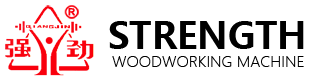1. Fault diagnosis
1.1 Observe the fault phenomenon
When a planer fails, the first step in repair is to carefully observe the fault phenomenon. The observation includes whether the appearance of the planer is abnormal, such as whether there are obvious damage, deformation or loose parts; the operating status of the planer, such as whether the movement of the ram is stable, whether the cutting of the tool is normal, and whether the feed of the worktable is uniform. For example, if there is a creeping phenomenon when the ram moves, it may be caused by poor contact or poor lubrication of the ram moving surface; if the surface processing quality of the workpiece is poor, it may be caused by tool wear or loose tool holder inserts. Through detailed observation, the scope and possible locations of the fault can be preliminarily determined, providing a basis for subsequent analysis and maintenance.
1.2 Analyze the cause of the fault
After observing the fault phenomenon, it is necessary to further analyze the cause of the fault. This requires a comprehensive judgment based on the working principle, structural characteristics and daily use of the planer. Common causes of failure include wear, looseness or damage of mechanical parts, such as ram guides, tool holder inserts, lead screw nuts, etc.; electrical system failures, such as problems with motors, switches, lines, etc.; insufficient or failed lubrication systems, resulting in increased friction between parts; and human factors such as improper operation or untimely maintenance. For example, if the feed rate of the planer’s worktable is uneven when it moves horizontally, it may be caused by excessive clearance between the connecting rod shaft and the hole or wear of the ratchet and pawl. By analyzing the cause of the failure, specific maintenance measures and parts that need to be replaced or repaired can be determined, so that targeted maintenance can be carried out to improve maintenance efficiency and ensure that the planer resumes normal operation as soon as possible.
2. Shutdown and safety inspection
2.1 Turn off the power
When the planer fails and needs to be repaired, the power must be turned off first. This is a key step to ensure the safety of maintenance personnel and prevent further damage to the equipment. Turning off the power can avoid electric shock accidents caused by accidental startup of the electrical system, and can also prevent mechanical injuries to maintenance personnel caused by sudden operation of the equipment. In actual operation, it should be ensured that all power switches related to the planer are turned off, and it is best to unplug the power plug from the socket to ensure that the equipment is completely powered off. According to relevant safety regulations, maintenance personnel must confirm that the equipment is in a powered-off state before maintenance, which is the primary prerequisite for maintenance work.
2.2 Check whether the equipment is stable
After confirming that the planer has been powered off, it is necessary to check whether the equipment is in a stable state. This includes checking whether the various components of the planer are firmly installed and whether they are loose or about to fall off. For example, check whether the slide is fixed in the correct position, whether the workbench is placed stably, and whether the tool is firmly installed. If the equipment is found to be unstable, measures should be taken in time to fix it, such as using a bracket to support the loose parts or reinstall the loose parts. Ensuring the stability of the equipment can not only avoid personal injury due to the movement or falling of parts during the maintenance process, but also prevent the equipment from being further damaged due to instability. In addition, checking the stability of the equipment is also to ensure the smooth progress of the maintenance work and avoid affecting the maintenance accuracy and efficiency due to shaking or instability of the equipment.
3. Cleaning and Inspection
3.1 Cleaning Iron Filings and Oil Stain
After the planer is shut down and ensured to be safe, cleaning is an important part of the maintenance process. During the long-term use of the planer, a large amount of iron filings and oil stains will accumulate on its surface and inside. These impurities will not only affect the normal operation of the planer, but may also cause further deterioration of the fault.
Cleaning Iron Filings: Use special iron filings cleaning tools, such as iron filings hooks, iron filings brushes, etc., to clean the iron filings on the planer workbench, ram, guide rails and other parts. Especially on the contact surface between the ram and the workbench, the presence of iron filings will cause the ram to move unsteadily and even damage the guide rails. According to relevant maintenance experience, regular cleaning of iron filings can reduce the occurrence rate of failures caused by iron filings accumulation by about 30%.
Cleaning Oil Stain: Use detergent and soft cloth to wipe the lubrication parts, guide rails, workbench, etc. of the planer to remove oil stains. The accumulation of oil stains will reduce the lubrication effect, increase the friction between parts, and lead to increased wear. For example, if the oil on the ram guide rail is not cleaned in time, the ram will crawl when moving, affecting the processing accuracy. By cleaning the oil, the normal operation of the lubrication system can be effectively restored and the service life of the components can be extended.
3.2 Check the wear of parts
After cleaning, a detailed inspection of the key components of the planer is an important step to determine the cause of the fault and determine the maintenance measures.
Check the ram guide rail: The ram guide rail is one of the key components of the planer, and its wear directly affects the processing accuracy and operation stability of the planer. Check whether there are scratches, wear marks or deformation on the surface of the guide rail. If the guide rail is found to be severely worn, it may cause the ram to move unsteadily or crawl. According to the maintenance manual, when the wear of the guide rail exceeds 0.5mm, it needs to be repaired or replaced.
Check the tool holder insert: The looseness or wear of the tool holder insert will affect the cutting accuracy and stability of the tool. Check whether the insert is loose, which can be judged by gently shaking the insert by hand; check the wear of the insert and observe whether there are obvious wear marks on its surface. If the insert is severely worn, it will cause vibration when the tool is cutting, affecting the surface quality of the workpiece. According to maintenance data, processing quality problems caused by wear of the tool holder insert account for about 20% of planer failures.
Check the lead screw nut pair: The lead screw nut pair is the core component of the planer feed system, and its accuracy directly affects the feed accuracy of the worktable. Check whether the lead screw is bent, deformed or worn, and whether the nut is loose or worn. If the lead screw nut pair is severely worn, it will cause uneven feed or creeping of the worktable. For example, when the gap of the lead screw nut pair exceeds 0.1mm, it needs to be adjusted or replaced.
Check other parts: In addition to the above-mentioned key components, it is also necessary to check the wear of other parts, such as rockers, ratchets, pawls, etc. The wear of these parts may cause the planer’s motion accuracy to decrease or its function to fail. For example, wear of the ratchet or pawl will cause uneven feed of the worktable, affecting processing efficiency and quality.
4. Repair and Replacement
4.1 Repair damaged parts
After checking and confirming that the planer parts are damaged, select a suitable repair method according to the degree of damage and the characteristics of the parts.
Slide rail repair: If the wear of the slide rail is within the repairable range (generally not more than 0.5mm), it can be repaired by scraping and grinding. When scraping and grinding, use a special scraper to finely scrape the surface of the guide rail to restore its original accuracy and surface roughness. According to maintenance practice, the service life of the guide rail repaired by scraping and grinding can be extended by about 20%.
Screw nut pair repair: For minor wear of the screw nut pair, it can be repaired by grinding or repairing. When grinding, use abrasive sand to grind the screw and nut to eliminate wear marks and restore their matching accuracy. Repair is to restore the normal working state of the screw nut pair by adjusting the position of the nut or replacing the nut after the wear. According to statistics, the repaired screw nut pair can restore the feed accuracy of the worktable to more than 90%.
Tool holder inlay repair: If the tool holder inlay is loose but not severely worn, it can be restored to its tight state by adjusting the fastening screws of the inlay. If the surface of the insert is slightly worn, it can be repaired by manual grinding or machining to make it fit more closely with the tool holder and improve the cutting accuracy of the tool.
4.2 Replacement of worn parts
For parts that are severely worn or cannot be repaired, they should be replaced in time to ensure the normal operation and processing accuracy of the planer.
Replacement of tools: The tool is a consumable part of the planer. When the tool is excessively worn, it will affect the processing quality and efficiency of the workpiece. According to the wear of the tool and the processing requirements, select a suitable tool for replacement. For example, when the wear of the back face of the tool exceeds 0.5mm, a new tool needs to be replaced. After replacing the tool, the surface roughness of the workpiece can be reduced by about 30% and the processing efficiency can be increased by about 20%.
Replacement of the slide rail: When the slide rail is severely worn and its accuracy cannot be restored by repair, a new rail needs to be replaced. Replacing the rail is a more complicated maintenance work, which needs to be strictly operated in accordance with the requirements of the maintenance manual to ensure that the installation accuracy and matching clearance of the new rail meet the requirements. After replacing the rail, the processing accuracy and operation stability of the planer can be significantly improved.
Replace the lead screw nut pair: When the lead screw nut pair is severely worn, the gap is too large, and the feed accuracy of the worktable is affected, a new lead screw nut pair should be replaced. When replacing, it is necessary to pay attention to the accuracy grade and model of the lead screw nut pair should be consistent with the original equipment to ensure its normal operation. The feed accuracy of the worktable after replacement can be restored to more than 95%.
Replace other parts: For other severely worn parts, such as rockers, ratchets, pawls, etc., they should also be replaced in time. For example, when the ratchet or pawl is worn and causes uneven feed of the worktable, replacing new ratchets and pawls can restore the feed to the normal range and improve processing efficiency and quality.
5. Lubrication and debugging
5.1 Lubricate key parts
After completing the repair and replacement of the planer, lubrication is an important link to ensure the normal operation of the equipment and extend its service life. The lubrication parts of the planer mainly include key parts such as the ram guide rail, lead screw nut pair, rocker mechanism, and tool holder.
Ram guide lubrication: Ram guide is one of the core moving parts of the planer, and its lubrication directly affects the moving stability and processing accuracy of the ram. Lubricating the guide with suitable lubricating oil or grease can effectively reduce the friction between the guide and the ram and reduce wear. According to the maintenance manual, the ram guide should be lubricated once before each shift, and the amount of oil added each time is about 50-100 ml. The specific amount depends on the length of the guide and the intensity of work. Good lubrication can reduce the wear rate of the guide by about 50%, significantly extending its service life.
Screw nut pair lubrication: The screw nut pair is a key component of the planer feed system, and its lubrication directly affects the feed accuracy and stability of the workbench. Regularly lubricating the screw nut pair can reduce the friction between the screw and the nut, and prevent uneven feed or creeping due to wear. It is recommended to use a special screw grease and lubricate the screw nut pair once every two weeks, with an amount of about 20-30 grams of oil added each time. The lubricated screw nut pair can improve the feed accuracy of the worktable by about 15% and effectively reduce the failure rate caused by insufficient lubrication.
Lubrication of rocker mechanism: The rocker mechanism is a key component for the planer to achieve reciprocating motion, and its lubrication directly affects the movement stability and reliability of the equipment. Lubricating the bearings, gears and other parts of the rocker mechanism can reduce friction between parts, reduce wear and noise. It is recommended to lubricate the rocker mechanism once a week, and the amount of oil added each time is about 10-15 ml. The lubricated rocker mechanism can reduce the operating noise of the equipment by about 20 decibels, significantly improving the running stability of the equipment.
Tool holder lubrication: The tool holder is a key component for installing the tool, and its lubrication directly affects the cutting performance of the tool and the service life of the tool holder. Regularly lubricating the guide rails, nuts and other parts of the tool holder can reduce friction between parts and prevent unstable tool cutting due to wear. It is recommended to lubricate the tool holder once before each shift, and the amount of oil added each time is about 10-20 ml. Good tool holder lubrication can increase the cutting efficiency of the tool by about 10% and effectively extend the service life of the tool holder.
5.2 Debugging Equipment Performance
After completing the lubrication work, comprehensive debugging of the planer is a key step to ensure that the equipment performance is restored to the best state. The main contents of debugging include checking the operating status of the equipment, adjusting the motion accuracy of the equipment, calibrating the processing parameters, etc.
Check the operating status: Start the planer and observe the overall operating status of the equipment, including whether the movement of the ram is smooth, whether the feed of the workbench is uniform, whether the cutting of the tool is normal, etc. If abnormal sound or vibration is found, the machine should be stopped immediately for inspection and troubleshooting. During the debugging process, it should be ensured that the equipment is in good operating condition at different speeds and loads to avoid processing quality problems or equipment damage caused by unstable equipment operation.
Adjusting motion accuracy: Use professional measuring tools such as dial indicators and levels to adjust the motion accuracy of the planer. Check the moving accuracy of the ram to ensure that there is no creeping phenomenon in the entire moving range, and the accuracy error is controlled within 0.02mm; adjust the feed accuracy of the workbench so that it can maintain uniform and stable feed at different feed amounts, and the accuracy error is controlled within 0.01mm. By precisely adjusting the motion accuracy, the processing accuracy and product quality of the planer can be significantly improved.
Calibrate processing parameters: According to the requirements of the workpiece to be processed, calibrate the processing parameters of the planer, including cutting speed, feed rate, cutting depth, etc. By adjusting these parameters, ensure that the equipment can achieve the best processing effect and efficiency during the processing. For example, when processing workpieces with higher hardness, appropriately reducing the cutting speed and feed rate can increase the service life and processing quality of the tool; when processing softer materials, the cutting speed and feed rate can be appropriately increased to improve processing efficiency. The calibrated processing parameters can reduce the surface roughness of the workpiece by about 20% and increase the processing efficiency by about 15%
6. Trial run and inspection
6.1 Trial run
After completing a series of maintenance work such as repair, replacement, lubrication and debugging of the planer, trial run is a key step to verify the maintenance effect and the recovery of equipment performance. The main purpose of the trial run is to ensure that the planer can operate normally under actual working conditions without any abnormal phenomena.
No-load trial run: First, a no-load trial run is carried out, that is, the planer is started without processing the workpiece and the overall operating status of the equipment is observed. Check whether the reciprocating motion of the ram is smooth, whether the feed of the worktable is uniform, and whether the idle rotation of the tool is normal. During the no-load trial run, listen carefully to the sound of the equipment when it is running and observe whether there is any abnormal noise or vibration. If an abnormal sound is found, there may be problems with components such as bearings or gears; if large vibrations are found, it may be that the equipment is not installed smoothly or the components are loose. According to maintenance experience, the no-load trial run time should be no less than 10 minutes to fully check the operating status of the equipment.
Load trial run: After the no-load trial run is normal, a load trial run is carried out. Select appropriate workpieces and cutting parameters to perform actual processing operations on the planer. During the load test run, the operation of the equipment should be closely observed, including the load capacity of the ram, the cutting effect of the tool, the feed accuracy of the worktable, etc. Check whether there is tool vibration, poor workpiece processing quality, etc. during the processing. The load test run can effectively test the performance of the equipment under actual processing conditions and ensure that the repaired planer can meet the production requirements. The load test run time should be determined according to the complexity of the workpiece to be processed and the operation of the equipment, generally not less than 30 minutes.
6.2 Detection of processing accuracy
After the test run, the accuracy detection of the processed workpiece is an important part of evaluating the maintenance effect of the planer. The detection of processing accuracy can intuitively reflect the performance recovery of the planer and ensure that the equipment can meet the processing requirements.
Dimensional accuracy detection: Use measuring tools such as vernier calipers and micrometers to measure the dimensions of the processed workpiece. Check whether the length, width, thickness and other dimensions of the workpiece meet the design requirements, and the dimensional error should be controlled within the allowable range. For example, for workpieces with general accuracy requirements, the dimensional error should be controlled within ±0.1mm; for workpieces with high precision requirements, the dimensional error should be controlled within ±0.05mm. The detection of dimensional accuracy can effectively evaluate the recovery of the machining accuracy of the planer.
Surface roughness detection: Use a surface roughness meter to detect the machining surface of the workpiece to check whether the surface roughness meets the requirements. Surface roughness is one of the important indicators for measuring machining quality. The smaller its value, the smoother the machining surface. For example, for ordinary planing, the surface roughness should be controlled within Ra 3.2μm; for fine planing, the surface roughness should be controlled within Ra 1.6μm. Through surface roughness detection, the cutting performance of the tool and the machining accuracy of the planer can be judged.
Shape accuracy detection: Use measuring tools such as a level and a dial indicator to detect the shape accuracy of the workpiece. Check whether the shape accuracy indicators such as flatness and straightness of the workpiece meet the requirements. For example, for workpieces with high flatness requirements, the flatness error should be controlled within 0.02mm; for workpieces with high straightness requirements, the straightness error should be controlled within 0.01mm. The detection of shape accuracy can effectively evaluate the motion accuracy and machining stability of the planer.
7. Record and summarize
7.1 Record the maintenance process
After completing the planer maintenance work, it is very important to record the maintenance process in detail. The record content should include key information such as fault phenomenon description, fault cause analysis, maintenance measures, replaced parts, and maintenance time. For example, during a maintenance, the planer slide moved and crawled. After inspection, it was found that the slide rail was poorly lubricated and the gap between the pressure plates was too small. The maintenance measures were to clean the guide rail, re-lubricate and adjust the gap between the pressure plates, and replace some worn seals. The maintenance took about 3 hours. Through such records, it can provide a reference for the maintenance of similar faults in the future, help maintenance personnel locate problems more quickly and take effective solutions. At the same time, it also helps to analyze the failure patterns of the equipment and provide a basis for the formulation of equipment maintenance plans.
7.2 Summarize lessons learned
It is very important to summarize the experience of each planer maintenance work. Maintenance personnel should reflect on the accuracy of fault diagnosis, the rationality of maintenance methods, and the improvement of maintenance efficiency. For example, when diagnosing the uneven feed rate of the planer worktable, if the initial consideration is only the excessive gap between the connecting rod shaft and the hole, while ignoring the possibility of wear of the ratchet and pawl, the maintenance direction will be deviated and the maintenance time will be extended. Through summary, maintenance personnel can consider various possible failure factors more comprehensively when encountering similar problems in the future, thereby improving diagnostic efficiency. In addition, it is also possible to summarize the deficiencies in equipment design or use found during the maintenance process, and make improvement suggestions to the equipment manufacturer or user to reduce the occurrence of failures and improve the reliability and service life of the equipment.
Post time: Feb-19-2025